- First you just open this site *) http://www.google.com/addurl/?continue=/addurl open it in your URL window, then after performing Windows Address Webmaster - Crawl URL, now you insert your address tuh Blog ye, but Remember masukinnya have to complete include writing'' http:// ", its not complicated let yah yah deh live just copy paste your blog address from the window and paste in the box provided" URL >> eg: http://brain-quade.blogspot.com/
- Enter the next codes are also listed on it well into the box which is served, take it easy google Kind really *)
- Then the "Send Request" dah, Automatic, if you're lucky it will be directly in the process but if the normal ordinary yah wait about 1 hour's, blog URL so that you can be found by the search engine Google MBH. >> this is my scren short (SS)
Sunday, May 13, 2012
You are in :
:
Home
»
SEO Internet Knowledge
»
How To Incorporate Blog to Search Engines * MbhGoogle
How To Incorporate Blog to Search Engines * MbhGoogle
This time I will demonstrate to you all, first time I make my blog my blog headache Found google search engine, almost dah I prustasi, so why make a blog directly from random Google search engine is in a temporary Account Blog It mercy dah .. but luckily many sources of knowledge, so this blog can be found google search engine, For you Well now I will share all the way .. Check it out *)
Written by Umar Kid : a Blog to learn english so well and go public
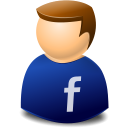
 0
Komentar Blogger
0
Komentar Blogger
Subscribe to:
Post Comments
(
Atom
)


