Tuesday, May 15, 2012
How to disable the Facebook Account
This article can you call " Hack Facebook Account "
I always heard my friend said that the Facebook account was broken / was stolen . In fact it was not possible cause I know where possible people Hack the Account not important , just waste time , may be you Forgot your Passpoard or you very careless .
Now it's Real , its my experience , I wanna tell you how to disable your FB account with clear , but it's just make yaour accont Hide from Others Friend , and If you Open again it's make your account active . so if you want your Fb was Block you just not open your account. On my mind this way can become tools Hack moderen . Right this is articel have the way Hack with Technology . before it , Learn How to dissable your account Fb .
first of all you just join / open your Facebook " Masuk Facebook "
Next you enterence in your "Beranda" From here you clik the Right Corner , beside tab beranda you Choose " Pengaturan Akun " . after the steps you will enterence in Facebook Settings. Next you Just Clik the icon in the Left Corner Top " Keamanan" . Choose !
Then you Look " Pengaturan Keamanan " very Bottom " the colour is blue " Nonaktifkan akun Anda " You Chose If you are Really wanna Dissable your account . After you Choose this , will apper the Confirmation about your Fb account You give your Reason , refuse email and Clik Confirmation , And you Input your Passpoard . Choose " Nonaktifkan Sekarang "
Outimatically your Fb account was Disable , but just Hidden to your Friends and If you Open again Your Fb Account was active so you musn't Open your Account. Completed.
this way make we are Think that the way can be make a tools Hacker . Try to think how we can make the tools Hacker . *) my Answere Yap If you are already Know ID and PW (FB) your Friend, before you dissable the Account you MUST be Change The Password just You Know it . hehe very MISCHIEVOUS.
I always heard my friend said that the Facebook account was broken / was stolen . In fact it was not possible cause I know where possible people Hack the Account not important , just waste time , may be you Forgot your Passpoard or you very careless .
Now it's Real , its my experience , I wanna tell you how to disable your FB account with clear , but it's just make yaour accont Hide from Others Friend , and If you Open again it's make your account active . so if you want your Fb was Block you just not open your account. On my mind this way can become tools Hack moderen . Right this is articel have the way Hack with Technology . before it , Learn How to dissable your account Fb .
first of all you just join / open your Facebook " Masuk Facebook "
Next you enterence in your "Beranda" From here you clik the Right Corner , beside tab beranda you Choose " Pengaturan Akun " . after the steps you will enterence in Facebook Settings. Next you Just Clik the icon in the Left Corner Top " Keamanan" . Choose !
Then you Look " Pengaturan Keamanan " very Bottom " the colour is blue " Nonaktifkan akun Anda " You Chose If you are Really wanna Dissable your account . After you Choose this , will apper the Confirmation about your Fb account You give your Reason , refuse email and Clik Confirmation , And you Input your Passpoard . Choose " Nonaktifkan Sekarang "
Outimatically your Fb account was Disable , but just Hidden to your Friends and If you Open again Your Fb Account was active so you musn't Open your Account. Completed.
this way make we are Think that the way can be make a tools Hacker . Try to think how we can make the tools Hacker . *) my Answere Yap If you are already Know ID and PW (FB) your Friend, before you dissable the Account you MUST be Change The Password just You Know it . hehe very MISCHIEVOUS.
Written by Umar Kid : a Blog to learn english so well and go public
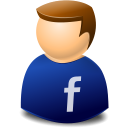
 0
Komentar Blogger
0
Komentar Blogger
Subscribe to:
Post Comments
(
Atom
)

